How to Get an SSL Certificate in WordPress
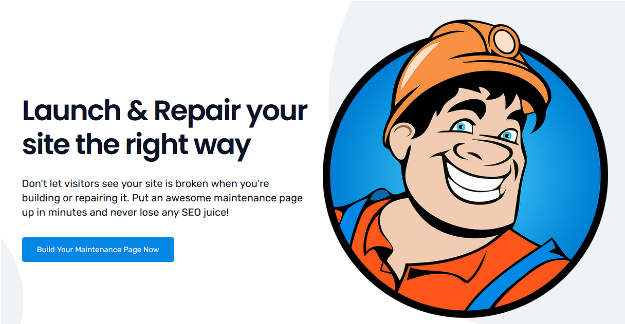
An SSL certificate represents a digital form of a certificate used to authenticate the website’s identity and encrypt any information being sent from the website to the server. This encryption is the process of encoding the data into an unreadable format that can be read-only by using the correct key. Generally, an SSL certificate contains information about the certificate holder’s name, the certificate’s serial number and expiration date, a copy of a certificate holder’s public key, the digital signature of the certificate-issuing authority, and some other information. Every website should have an SSL certificate to keep user data secure, prevent potential attacks in form of a fake website version, verify the ownership of a website, etc.
If you want to have a valid SSL certificate, you need to obtain a domain from an authorized certificate authority. This certificate authority is an outside organization that generates and provides SSL certificates. They are also in charge of digitally signing the certificates with their private key, which is used by the client devices for verification. This service may or may not be charged to the end-user by the certificate authority.
Handling SSL certificates on your WordPress site can be challenging at times, especially if you manage multiple websites. The popular WP Force SSL plugin is a great option to keep things in check. WP Force SSL helps you enable SSL, handle SSL certificates, fix any SSL errors, and redirect insecure HTTP traffic to more secure HTTPS traffic, and all of this without touching any code. Activating this plugin will set up and enable SSL for you in one click. Your whole website will move to HTTPS using your SSL certificate. And yes, it works with any SSL certificate, no matter if it is a free one from Let’s Encrypt or a paid certificate. Since most hosting companies support the free SSL certificate from Let’s Encrypt, you just have to log into your hosting panel and add the SSL certificate. After clicking on the Add SSL Certificate button and adding the certificate, only one more click is needed to enable SSL on your website with WP Force SSL. The PRO version will generate the certificate for your website and will also regenerate the certificate every 90 days. Other features include redirection from HTTP to HTTPS, mixed content scanner, cross-site scripting protection, admin bar SSL menu, SSL monitoring, centralized dashboard, etc. Aside from the free version, paid PRO plans start at $59 for a lifetime license for the Personal plan, $89/lifetime for the Team plan, and $119/lifetime for the Agency plan. There is a no-questions-asked 7-day money-back guarantee if you decide you do not like the plugin.
If you like this plugin, you should also consider the Google Maps Widget, a no-nonsense maps plugin that saves money and time. With more than 100000 active installations, it is one of the most popular map plugins. It is easy to use, provides the possibility to add unlimited maps and pins as you need, and enables you to change settings like street view toggle, directions, and others. Maps can also be added to posts, pages, sidebars, menus, etc. it is responsive for mobile sites and comes with custom styles to match your website’s esthetics.




