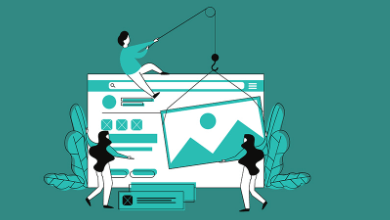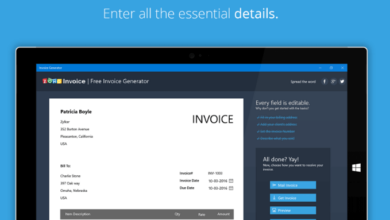Remote video editing can save your business money

Remote video editing includes editing video from home. In this type of video editing, all changes in the video are made from home by combining, different shots in a single video. In the days of the corona, remote video editing became very popular as all the businesses were shifted online.
Tools of remote video editing 2022:
Following are the creative tools used for remote video editing.
Adobe Premiere Pro:
This software is very helpful for the editors, this software is becoming more popular day by day. It is mostly used for the digital video editing and for many other types of editing. It has intuitive UI that permits it to do fast editing of any project.
Features of adobe premier Pro:
Following are the some key features of this software that makes it different from others:
- This software is available for both Mac and PC’s.
- It has ability to handle any type of audio format.
- Its main characteristic is that it used by number of professionals to perform different types of editing.
- It can be exported in any type of format and provides visual effects editing. Subscription packages and prices are different.
AVID Media Composer:
This software proved very helpful for remote video editing, it is mostly preferred editing platform of digital post-production houses for decades.
Features of AVID Media Composer:
Following are the some key features of this software that makes it different from others;
- This software is available for both Mac and PC’s.
- It has ability to handle any type of audio format.
- Its main characteristic is that it used by number of professionals to perform different types of editing.
- It is seamlessly compatible with Pro Tools and other external creative software. Subscription packages and prices are different.
Final Cut Pro:
Final cut pro has become more beneficial for Mac users after the days, when its use is blocked from apple products. It is specially used for compiling fast and straightforward linear edits.
Features of final cut pro:
- It provides great VR editing features
- Ultra-intuitive user interface (heavily favors “drag and drop” style editing).
- It has different motion graphics templates that can be applied to different videos.
- It is available only for Mac app stores.
Pro Tools:
These platforms have built-in audio tweaking features, following are the key points of this software:
- Available for both Mac and PC
- Compatible with external mixers for precise touch control
- Packed with all the features of a full mixing board
Tips for remote video editing:
Following are some tips that might help you in remote video editing:
- Optimize Your Remote video Editing Workstation:
For this purpose, you have to buy a new monitor, lamp, keyboard, chair, or other things used for making your workstation.
- Maximize Your Bandwidth:
Next option is to share data with the help of an EVO shared storage server, in it you can schedule your downloads, uploads, and backups to run anytime you choose.
- Use Proxies Whenever Possible:
Next tip is to use proxies ( proxy is the offline copy of the media files )whenever it possible. The best and easy method to provide these proxies is to use the built-in tools with the storage solution.